- HubPages»
- Technology»
- Internet & the Web»
- Social Networking»
Activate, Remove, Tips, How-To - Facebook Timeline
If you are searching for Facebook’s Timeline and fall on any of the categories below, then this post is for you.
- How to activate Timeline or deactivate, remove, revert to my old Facebook page.
- Jealous or intrigued of a friend’s Facebook page who is already using the Timeline profile.
- Want to know more information, tips, and other how-to’s about Facebook’s timeline.
- Unsure on whether to go for it or not.
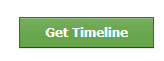
How to remove FB's timeline?
First off, activating Facebook’s Timeline is relatively easy and seemingly available to all Facebook users. But it is important to note that once enrolled or activated, it would be quite impossible to revert to the old, non-timeline format – there are numerous posts flooding the web on how to deactivate timeline, however, the steps involved installing third party programs outside Facebook and not officially endorsed by the social networking giant. So, if you clicked the little green button or automatically/accidentally migrated to FB Timeline, then there's no going back.
Moving on, there are two ways to activate Facebook’s timeline (both ways requires the user to be logged-on):
A. To those who are willing to wait, you will be alerted by FB on your profile’s page once the feature is rolled out to your account profile.
B. To those who cannot wait, simply click the green button (labeled “Get Timeline”) at the bottom of the “Introducing Timeline page” (http://www.facebook.com/about/timeline). The pic on the right is a photo of the "Get Timeline" button.
As mentioned, enrolling and activating the Timeline profile is easy. The difficult part is designing the format. Below are some of the things worth thinking regarding the design:
- determining the photo cover,
- what are the allowable photo sizes
- which posts to be highlighted and shared
- showcasing the apps and pages that you like


Finally, here are some tips and useful information regarding Facebook’s timeline:
- The green button, “Get Timeline”, at the bottom of “Introducing Timeline page” will no longer be available once you clicked on it while logged in to Facebook – the button seems to be available if you visit the page but not signed in. Facebook appears to recognize an account once it has clicked on the particular button.
- Before clicking the “Get Timeline” button, make sure that you are really ready for the upgrade because there is no turning back to the old format (currently).
- After clicking “Get Timeline”, Facebook brings you to the preview of your timeline page. Here, FB gives the user two choices take the tour or to Publish Now.
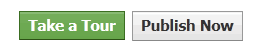
- It is advisable to take the tour. Facebook gives the user seven days to plan what things to highlight and share (photos, apps, likes, etc…).
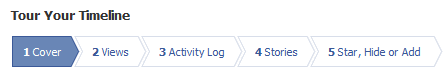
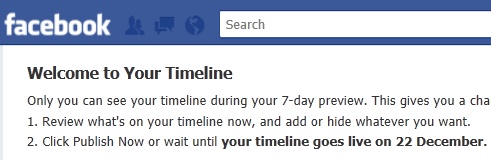
- It is advisable to take the tour. Facebook gives the user seven days to plan what things to highlight and share (photos, apps, likes, etc…).
- It is recommendable to choose a high resolution image as the cover photo.
- The optimum cover photo size is 850px wide and 315px in height.
- Choosing “Publish Now” will activate Timeline right there and then.
- During the seven days preview, only the account owner can view the profile in timeline mode.
- Facebook will automatically activate Timeline after the seventh day.
- The only thing to be missed when upgrading to timeline is the old format. All the photos, videos, anything else will seemingly be intact.

Another great thing about Facebook aside from Timeline
For those who have not realized, Facebook timeline profile and connecting with friends are not the only things great about Facebook. A lot of business minded people has turned to Facebook to promote their websites as Facebook is a good medium to reach out to numerous people.
However, it is important to remember that reaching out and engaging these people to visit your website is only the first step - retaining them is a whole different story. It is imperative that your website impresses its visitors. The links below contain some useful information about website basics, security, and application.









